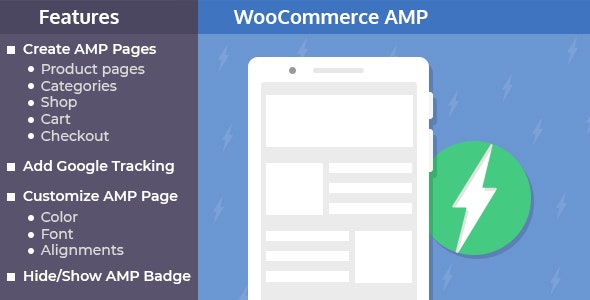Herd Effect – fake notifications that stimulate user action (Free Download)
Create and display fictitious notifications to motivate users to take action on your website! Create queue effects on your website!
Unique plugin on the market! ! !
Take advantage of the herd effect! Show how much action on your website motivates your visitors to join that action!
How it works:
- Create a notification set. Build notification templates with text and variables (very easy).
- Style your notification set and configure other settings if needed.
- Place notification sets anywhere you want on your website and the plugin will generate nonstop notifications based on your templates!
main feature:
- Create and display fictitious notifications to motivate users to take action on your website!
- Create and display authentic notifications with the message you want to convey
- Create notification templates with your custom text and variables. The plugin then generates an uninterrupted stream of notifications based on your template.
- Create an unlimited number of different notification sets
- Each group will run unlimited, uninterrupted notifications
- Randomize the time interval at which notifications appear to add a more realistic effect
- Customize and style notifications to suit your needs
- Powerful page-level placement
What can you do with this notification plugin?
- Create the effect of a busy store where people are buying your products every second
- Show that people keep signing up on your site
- Show that people are frantically registering for your event/webinar!
- Show that people call you on social networks
- imitate any other activity
- You can also just use it to convey some real information to the user
All functions
Create a template with variables
Create notification templates with your custom text and variables. You can use built-in variables to construct any kind of notification!
powerful styling
Change the color of anything: background, text, icons, borders. Adjust transparency. Change the border radius. Change the border width. Adjust the content to match your website design and your taste.
change text
Change button text, change placeholder text, change confirmation text, change error text, set confirmation email text
strong positioning
Make notifications appear anywhere on the screen you want.
powerful placement
In addition to inserting shortcodes, you can easily place notifications on your entire website, posts only, pages only, certain pages only, or only certain posts, all posts except specified posts, or all pages except specified posts .
powerful timing
Control how often notifications appear and how long each notification remains visible.
randomization interval
You can set notifications to appear at steady intervals, or use the randomizer feature to make notifications appear at different intervals. This produces a more realistic effect.
Animation display
Animate notifications enabled: Animate a number of effects that appear (Animate In) and dismiss (Animate Out).
Show to user
Display is set to All Visitors and Optional: For Authorized or Unauthorized Site Users.
depends on language
Display notifications according to the language of the website.
Show or hide the close button
If the close button is enabled, the user can dismiss the notification and disable the entire notification continuation. But you can hide the close button to prevent this.
Easily copy notification sets
Easily duplicate notification sets to save time when you create different types of notifications.
Unlimited notification set
Create any number of collections for different types of notifications to run.
Unlimited notifications per group
Notifications within each group will be generated continuously, appearing without interruption.
Font awesome icons
Choose from hundreds of Font Awesome icons displayed in notifications.
custom icon
Insert your custom icon if you wish
Growing
We listen to your feedback and add features regularly! Let us know what else you would like in this plugin.
Support
Notes:
1. This plugin requires a simple validation.See how to verify this.2. Make sure there are no new lines in the input area for variable values (they need to be on one line, separated by commas)
Changelog:
= Version 4.0 = - Added: Live preview - Added: notification schedule options - Added: test mode option - Added: Unit for location - Updated: Admin style - Update: Font Awesome Icon to v. 5.12 == Ver 3.0 == - Added: option 'Don't show on screens more' - Added: option for disabling FontAwesome 5 from front-end - Added: Border style options: border style - Added: Shadow style options - Added: Content style options - Added: Title style options - Added: Icon style options - Added: Close button size option - Changed: Admin Style - Optimized: Styles and Scripts (minification and response time reduction) - Fixed: Control on the devices == Ver 2.2 == - Updated: Font Awesome to version 5 - Added: 2 variables - Added: Close Button - Added: Title color - Added: function 'Don't show after click' on link - Added: Editor for notification content - Fixed: position 'Bottom' ## [1.2] - 2017-01-18 ### Added - Display for different types of users - Depending on the site language - Different animation effects ### Changed - Admin style - Preview ## [1.1] - 2016-10-28 ### Fixed - Shortcode ### Changed - Admin style - Class for create modal windows - Include scripts and styles
Herd Effect – fake notifications that stimulate user action [Free Download]
Herd Effect – fake notifications that stimulate user action [Nulled]
WordPress » Advertising